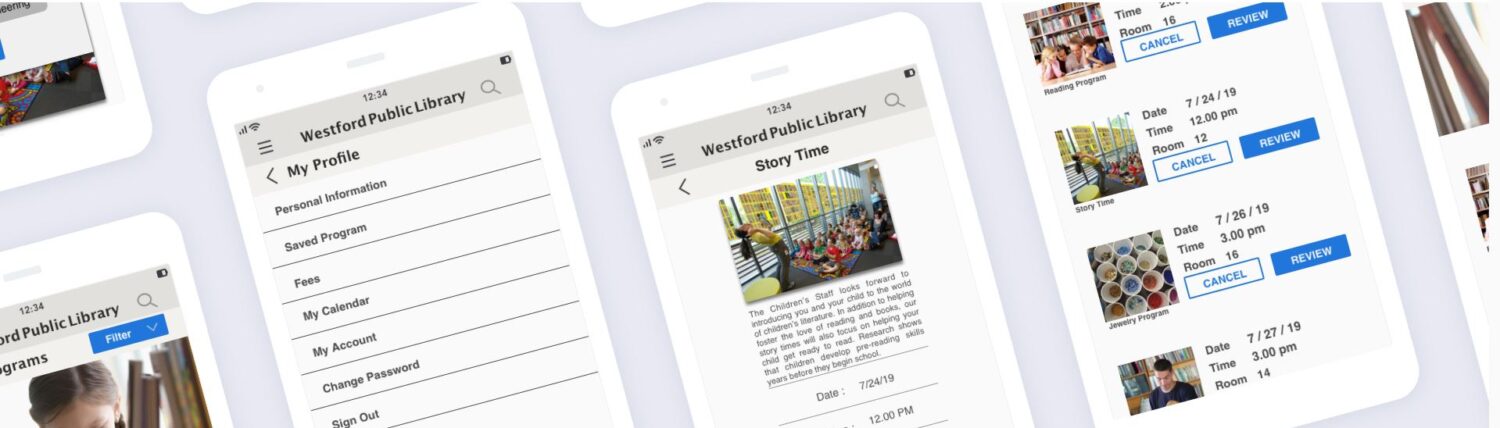Overview
Creating a library mobile app that allows users to search, view, filter and sign-up for the library program(s).
There are many good programs organized by the library. But for various reasons, members are not able to take advantage of them or face challenges enrolling in them. Learning about & signing up for programs is limited to in-person access only. The library site has many usability issues that make it less user-friendly and hard to get information about programs, including searching for right/relevant programs and finding detailed information about that program or enrollment instructions. For example, many times, the program details say that registration is required but there is no link or placeholder or hint/user guide, on how to sign up. I’d like to explore how I might help users find and sign up for library programs online and from any device.
My Role
I wanted to design a mobile experience for the Westford Public Library (WPL) mobile app. Because so many users experience issues in finding and signing up for programs at the library, I created a seamless mobile experience to solve these issues.
Goal
WPL objective is to create a platform for signing up for programs. The research goal was to identify target users’ needs to inform a unique user experience for their new mobile app.
To achieve that goal, the following questions had to be answered:
•What is the target audience’s lifestyle?
•How does the target audience sign-up?
•How do they engage with library programs?
•How do they engage with the upcoming program?
•What are the most needed features do they want on a library app?
User Research
Identify & Define Needs
Methodology
A heuristic review was conducted to discover successful sites that enable users to easily find and sign up for programs. User interviews were completed to identify the target audience’s specific needs and preferences.

Heuristic Review
Assessed the Westford Library site against Neilsen Norman Heuristics
Findings/Insight:
- The Westford Library site lists programs but doesn’t allow you to sign up
- The Westford Library site in the program details link is not working
- The Westford Library site doesn’t allow users to search for programs by age and type of the program

Competitive Research
I compared 3 other town library sites to the Westford Library Site to learn about what other libraries offer online visitors for programming sign-up
Findings/Insight:
- I can easily find relevant programs on other library sites
- Easy to navigate the program
- I can easily sign-up

User Interviews:
I interviewed 5 moms who are looking to sign up their children for library programs. The interviews focused on the following areas: Past Experiences, Functionality, Emotion, Pain point, and Expectations surrounding finding and signing up for library programs.
Findings/Insights:
- Signing up for programs should be accessible online and from anywhere
- Users want to be notified of new programs becoming available that might interest them
- Users want to be able to search for programs by category
- User want to save their preferences to personalize notifications of upcoming programs and also make signing up more efficient
Putting myself into the user’s shoes

Personas
With the findings from the user interviews, I created one persona based on distinct characteristics of the target users. Identifying the persona’s specific needs helped me stay focused on these needs throughout the design process.
- Based on the heuristic and competitive reviews, I could understand and empathize with the struggles users were having.
- In the persona, I defined the following information: demographics, problems, motivations, goals, environment, etc.
- I created persona slides and presented empathy maps to build empathy for the user.
- Personas are very helpful to visualize how the requirements meet user needs.

Empathy Map
Empathy mapping helped me realize that what users think, say, do, and feel can be different. I observed the user’s behavior during user interviews to collect data which enabled me to think from the users’ perspective.

MVP & User Stories
I regularly check back with the user research and user personas to develop sets of user stories based on the features that users may want to see while using the app. The MVP was defined as the following:
- Sort programs by option
- Select the program by category
- Sign-up for the program
- Display a confirmation
Problem statement
How Might We Questions:
- How might we ensure that signing up for programs is convenient for users in different locations?
- How might we help the user search for programs that would be appropriate for their child’s age and interests?
- How might we help people sign up more efficiently for library programs?
- How might we reduce the number of clicks to navigate from home to sign up for a program?
- How might we ensure users are aware of new program offerings when they are opened for signing up?

User flow
As part of my process, I mapped out the current library flows to identify where users are having issues.
Scenario 1: Users encountered problems while trying to log in and sign-up for the library.
Scenario 2: Users encountered problems in sign-up for the program.
Scenario 3: Users encountered problems related to all kind of support.
Note: The app allows users to get help from four different modules: login, sign-up for the program, search by the category, the profile page and cancel the registration. Users can call customer service directly from a phone or send an email.


Ideation
Now the fun part begins. With all the supporting data presented, I started to create iterations and iterations of hand-drawn sketches before diving into wireframing and prototyping. I always ask myself: “What’s the best way to solve the users’ problems?” These hand-drawn sketches are helpful to keep me from getting caught up in the details. I continued to get feedback from users during this process.
When I approached my users with sketches, they were happy because this is much more fun compared to interviews and surveys. They like my ideas besides some minor issues such as some complained that the menu is confusing. Some said the icons were too small. Thankfully they had no problem interacting with the sketches and completed the task given.
Prototyping
I always use the Craft plugin to create prototypes in Sketch. Craft allows me to create interactive prototypes in seconds. I can also deploy my prototypes to Invision effortlessly via Craft. Once the prototypes were deployed to Invision, I sent the links to the user to get a feel of the actual app for quick user testing.
Validation
I invited the same five participants from the user interviews to conduct this test using the unmoderated remote testing (URUT) method due to the cross-nation and time-zone difference. URUT also allows the testers to perform the test in their environment for a better result. I sent out the Invision prototypes and test script to the participants via the Look back user testing platform. Look back is very useful in this case as I can get video, screen, and voice records. Before the test, I asked users to think out loud about everything that crossed their minds during the test. It records users’ every move on the screen and everything they say and every facial expression they make throughout the test. This allows me to understand what the users think and their frustrations better during the entire process.

Creating Wireframes
- Once there was no issue with the sketches, I moved on to creating wireframes in Sketch App. To save time and maximize productivity. I used wireframe kits to develop high-fidelity wireframes rapidly. This allowed me to have tons of clean wireframes in minutes ready for user testing


User Testing
The test went smoothly. All five users were able to complete the tasks with ease. Most of the user frustrations came from the inability to slide the slideshow or filter bar. The sole purpose of this test was to test the overall design and feel of the app.
Findings/Insights:
Testing was the main milestone to validate and verify the design. After completion of the initial draft version, in the testing phase for usability and functional flow, I was given very important positive & negative insights. This also gave me an understanding of how the user may use or would like things on the app. It was also a good learning curve for me to understand how different people use or navigate or operate with their own understanding of the application. I say it a milestone as it not only gave feedback on changes that may be required but also solidify the foundation.

Style Guide
A style guide is essential to keep the WPL’s brand identity consistent, recognizable, and own-able. Since a style guide defines the guidelines for maintaining a brand’s identity, it’s important to spend the time and resources to get it right.
Helvetica is among the most widely used sans-serif typefaces. Helvetica gives me simplicity and elegance in my design. Beirut gives me a library feel.


Conclusion
This phase focused on the phase I MVP only. I continue researching and testing for phase II which includes smaller things that might further improve and complete the user experience to a higher level.
The use of user-centered design process gave me the ability to discover the motives, emotion, and needs of the target audience. The research helped me understand that the users want to have a common ground to explore and crave convenience.
Thank you very much for your time.
-Swati